
Abodx AI is a powerful WordPress plugin that brings next-generation AI content creation directly into your WordPress dashboard. Instantly generate SEO-friendly blog posts, headlines, meta tags, and more in multiple languages—right inside the editor. With built-in license management, Abodx AI is perfect for agencies, bloggers, and businesses looking to automate and scale their content production.
Key Features
- One-Click AI Content Generation: Instantly create full blog posts, titles, excerpts, meta tags, and slugs in your preferred language.
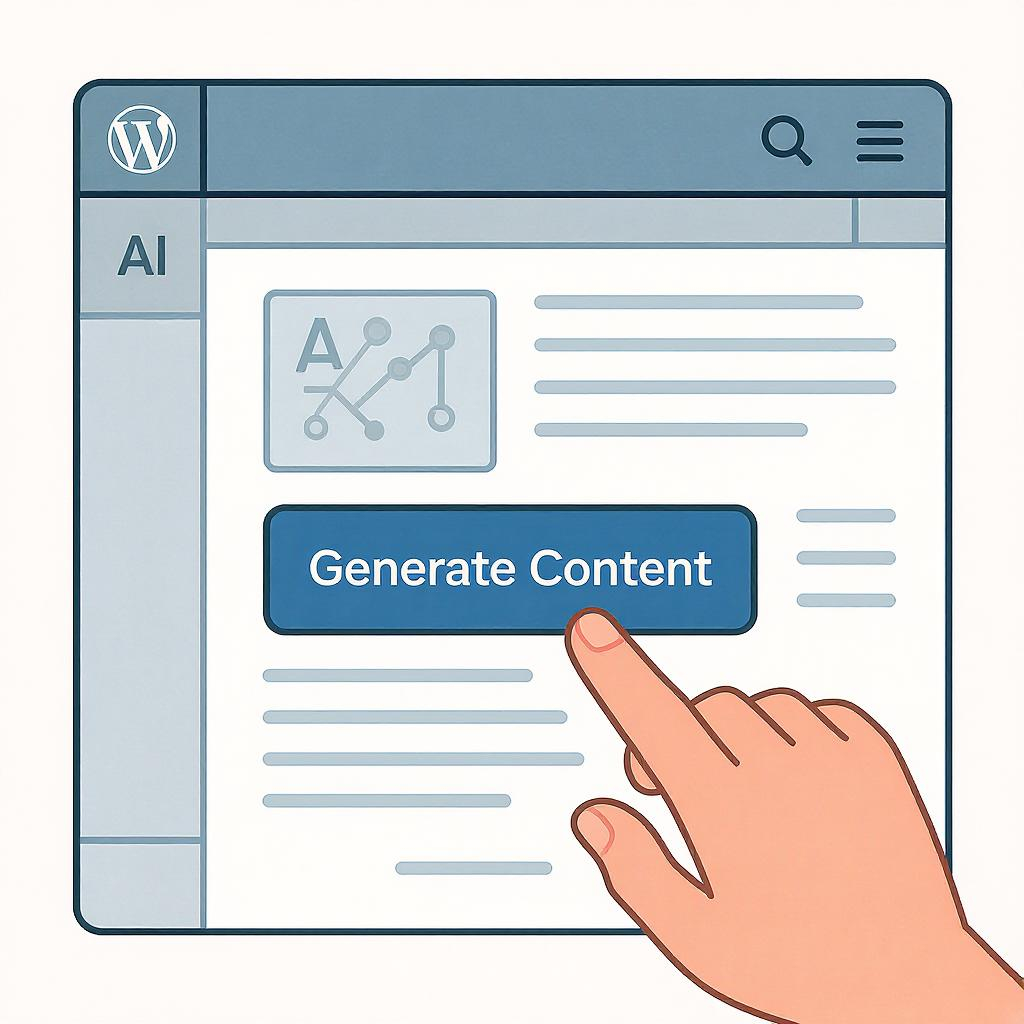
- Multi-Language Support: Generate content in English, Hindi, Bengali, and more.
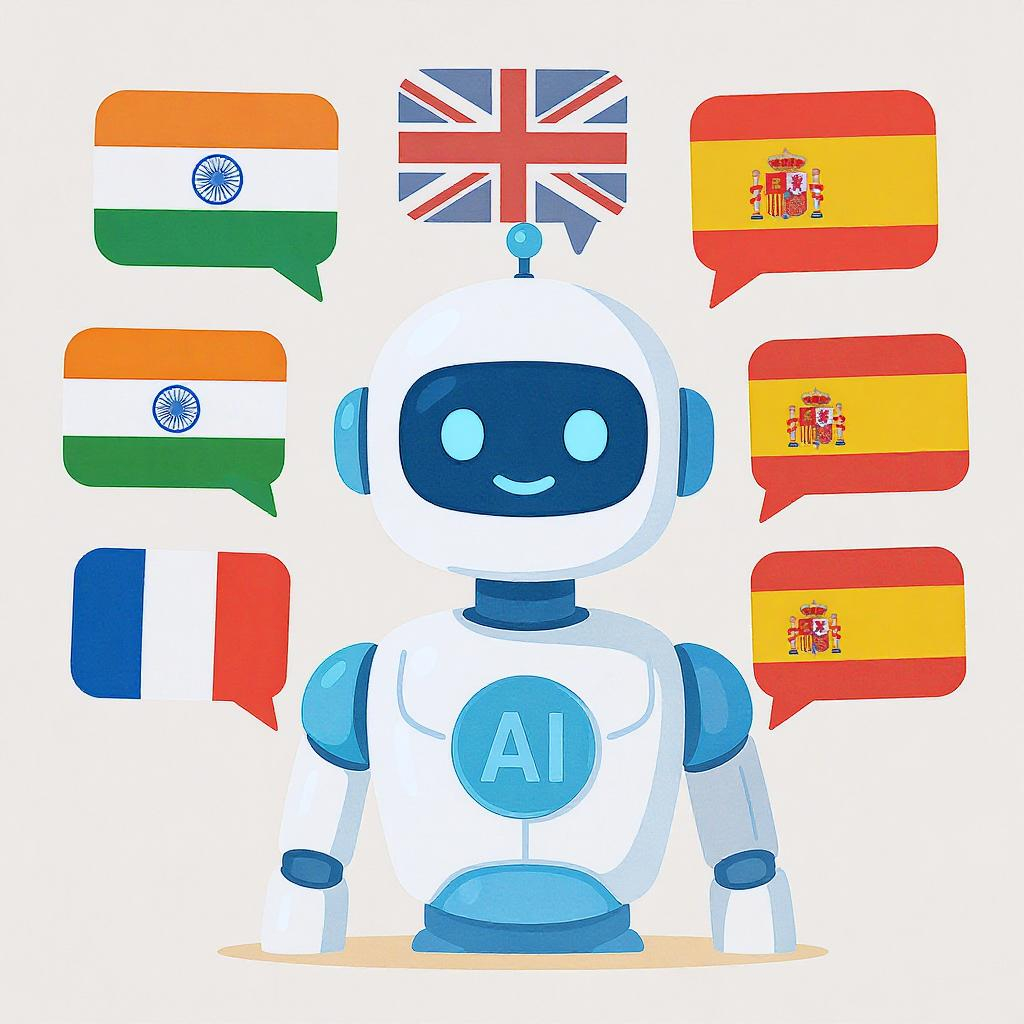
- Classic & Block Editor Integration: Use AI content tools in both Gutenberg and Classic Editor environments.

- SEO-Optimized Output: Get content structured for best SEO practices, including headings, lists, and tables.

- User-Friendly Interface: Simple sidebar and meta box UI for easy prompt entry and content insertion.
- Copy & Insert Buttons: Effortlessly copy AI responses or insert them directly into your post editor.
- Custom Prompts: Tailor AI prompts for different content types and languages.
- Safe & Secure: No content is stored on external servers; all generation is triggered securely via your API keys.
Documentation
Installation
- Upload the
abodx-ai.zipfile to your WordPress plugins directory. - Activate the plugin from the WordPress dashboard.
Getting Started
- Using the AI Content Generator:
- In the post/page editor, find the Abodx AI sidebar (Gutenberg) or meta box (Classic Editor).
- Select your language and content type.
- Enter your prompt or topic.
- Click “Generate Content”.
- Copy or insert the generated content as needed.
Customizing Prompts
- Navigate to Abodx AI > Custom Prompts to set your own AI instructions for each content type and language.
Troubleshooting
- Content Not Generating:
Check your API keys and internet connection. - Still need help?
Contact support at plus9oneseo@gmail.com.


